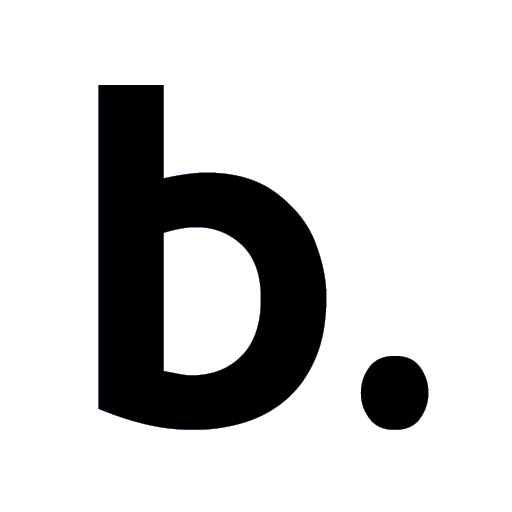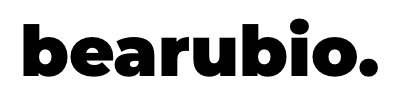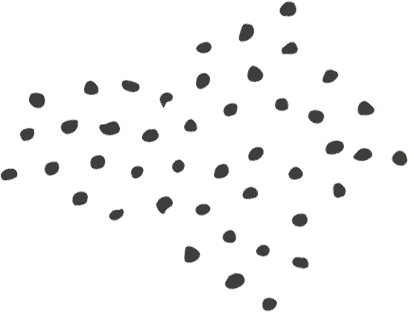problem.
Los quioscos QSP sirven para gestionar disrupciones en el aeropuerto. Hasta ese momento, los quioscos tenían una interfaz desactualizada desarrollada con servicios obsoletos. Esto imposibilitaba el uso de los dispositivos, ya que daban muchos errores y la usabilidad era ineficiente.
If these devices were not used, long queues were generated in customer service, negatively affecting the NPS.
solution.
Redesigning the kiosks with the aim of, in addition to renewing the interface and making a user-centric and responsive product, offering a touchless experience to users. To this end, we introduced the possibility of scanning a QR and being able to transfer all the functionalities of the kiosk to the mobile phone, but taking advantage of the use of the kiosk for possible document printing.
process.


One of the most complex parts of the product was the definition of all the user stories. There were many cases and the idea was to simplify them, focus only on the most key ones, discarding those that did not add value, and offer a simple, cyclical and consistent design. The main functionalities I defined were the following:
1. General information
- As a passenger, I want to check the general status of flights to find out if there has been any disruption: Search by flight number or destination and view relevant information.
- As a passenger, I want to know what my rights are in order to understand what kind of compensation I am entitled to: View, download and print the passenger rights.
- As a passenger, I want to know which airport restaurants have an agreement with Iberia to redeem my voucher: Check available restaurants and provide information about the content of the voucher.
2. Flight information
- As a passenger, I want to know the status of my flight to understand if it has been disrupted: By entering the flight details, I can find out if it has been cancelled, delayed, changed class or denied boarding.
- As a passenger with a disruption on my flight, I want to know what alternatives I have to travel: Check the possible alternatives. If it is not possible to do this through the kiosk, the nearest customer service point will be indicated.
- As a passenger with a new flight, I want to obtain the boarding pass for my new flight: Guided process where the user can check-in, choose a seat and print or download the boarding pass to her mobile phone.
- As a passenger with a delayed or cancelled flight, I want to receive my compensation/voucher to manage the wait: View and print the corresponding vouchers (restaurant, hotel, transport...). You can also check the shops where you can redeem your vouchers.
3. Baggage information
- As a passenger, I want to know where my luggage is to pick it up: Check if the luggage is already available, if so, you will be told where it is and the location of the belt.
- As a passenger with lost luggage, I want to claim it in order to find it: If you have had an incident with your luggage, manage the whole claim.